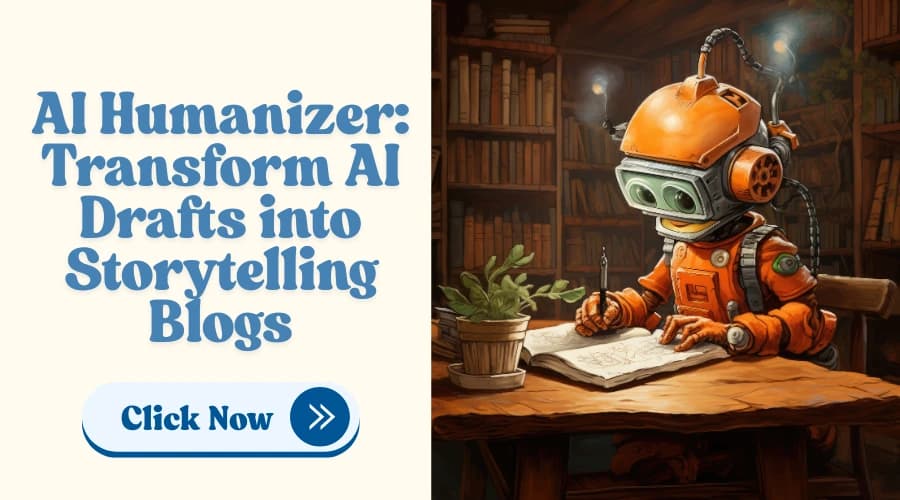You sit down to write with a clear idea in mind. You use an AI tool to help shape your thoughts faster, organize them, or suggest phrasing. You review, edit, and submit. Then you find out your work has been flagged by an AI checker. Confused? Frustrated? You’re not alone.
Many students, content creators, and professionals face the same problem. They use AI for support, not to cheat, but their work still raises red flags. These days, using AI to brainstorm or outline is pretty common. But if the final piece doesn’t sound like you, both systems and readers can tell. This isn’t about tricking the system; it’s about finding your voice, refining AI help, and making your content sound natural and trustworthy. That’s where AI Humanizer Pro comes in.
Why Is AI Content So Easy to Spot?
Despite all the advances in language models, AI-generated writing often follows a predictable pattern. It uses generic phrases, lacks emotion, and has a robotic flow. It might be grammatically perfect, but it still feels lifeless. That’s because AI writes based on probabilities, not personality.
Detectors like GPTZero, ZeroGPT, and Turnitin’s AI tools flag machine-generated text easily. It’s not just about sentence structure; it’s about missing the little unpredictable touches humans add. AI struggles to include those small, messy details that make writing feel alive. When every sentence sounds too smooth or like a template, it’s a red flag. What’s missing is you: your tone, your variations, your rhythm.
What Happens When AI Content Gets Detected?
Getting flagged isn’t just annoying; it can have real consequences. For students, it might mean penalties, rejected assignments, or warnings from schools. Many students aren’t trying to cheat; they’re just using tools to draft or improve ideas. But unclear rules and the use of AI checkers make things tricky.
Writers and bloggers face SEO problems. Search engines may lower the ranking of AI-looking content, affecting visibility. For businesses, robotic content damages credibility. When customers sense a lack of authenticity, trust breaks, and trust is everything in branding.
Students often ask, “Can I use AI to help without being accused of cheating?” Yes, if the content sounds truly human. That’s the goal of humanizing AI, not hiding it, but improving its output.
9 Easy Ways to Make AI Content Sound Human
Try these simple tips to help your writing pass AI checks and feel natural:
- Start with your own voice
Begin with a sentence you wrote yourself. It sets the tone and makes the rest feel more personal. - Rewrite stiff sentences
AI often uses passive voice or formal words. Change any sentence that sounds awkward to something more casual. - Mix up sentence length
Use short sentences, then longer ones. Avoid predictable patterns to keep writing lively. - Add little quirks
Use a metaphor, a funny example, or a personal touch. These make your writing unique. - Share opinions or examples
AI tends to be neutral. Add your thoughts or experiences to make the content feel real. - Use contractions
Say “don’t” instead of “do not,” “it’s” instead of “it is.” This makes writing sound more natural. - Cut filler phrases
Remove vague starters like “in today’s world” or “it goes without saying.” They add no real value. - Vary paragraph length
Mix long and short paragraphs to break monotony and mimic real writing. - Read aloud and revise
If something sounds off, rephrase it. This helps your writing flow better.
These tips work, but doing them every time can be tiring. That’s why tools like AI Humanizer Pro are helpful.
Don’t Want to Fix It Manually Every Time?
Editing AI content manually is tiring and inconsistent. Some days your edits are great, other days you rush and miss obvious issues. Even experienced writers find it hard to humanize AI drafts all the time.
Students and professionals who rely on content daily need a steady way to make AI writing sound human. That’s where AI Humanizer Pro shines, not replacing your thinking, but acting as a smart editor that gets human expression.
How AI Humanizer Pro Helps You Sound Human
AI Humanizer keeps the benefits of AI but removes its robotic feel. It supports writers, students, and creators who want natural-sounding content without starting from scratch.
It rewrites AI content using advanced language techniques. It doesn’t just change words, it adjusts flow, rhythm, and tone while keeping your meaning. You see your text transform from robotic to relatable in seconds.
Best of all, it bypasses detection checks. It tests your content against top AI checkers like GPTZero, Originality 3.0, and Turnitin’s AI checker, all while keeping your writing clear. You can pick your tone (academic, conversational, formal), adjust length, and use Zero AI Mode for the strictest detectors.
Built for Real Life, Not Just to Beat Detectors
Many tools focus only on fooling AI detectors. AI Humanizer Pro does more; it helps you write with confidence. Students, don’t worry about false cheating claims. Bloggers and marketers focus on connecting with readers, not on detection flags.
It’s mobile-friendly, so you can work on the go. Upload DOCX, PDF, or TXT files, or paste text directly. Features like word count, detection scores, and easy copying make your workflow smoother.
Unlike some “black box” tools, Humanizing is transparent. You see exactly what was changed, why, and how it improves your writing. It’s about humanizing AI, not hiding it.
Try It Yourself
Still unsure? Try it out. Take a paragraph flagged by an AI checker, drop it into AI Humanizer Pro, choose your tone, and click “humanize.” In seconds, you get a version that reads better and passes major AI checks. No guesswork. No complicated setup. Just clearer, more authentic content that keeps your meaning.
This instant feedback gives you control and peace of mind.
Final Take: It’s Not About Beating AI, It’s About Being Believable
Using AI to brainstorm or draft is here to stay. But sounding like a machine isn’t acceptable when your credibility, grades, or business reputation are on the line.
AI Humanizer Pro bridges the gap between automation and authenticity. It’s not a cheat code, it’s a clarity tool. One that helps you express ideas better, pass AI detection checks, and keep your content unmistakably human.
Because in the end, the goal isn’t to fool the system, it’s to be understood.
Stay smart. Stay real. Stay human.