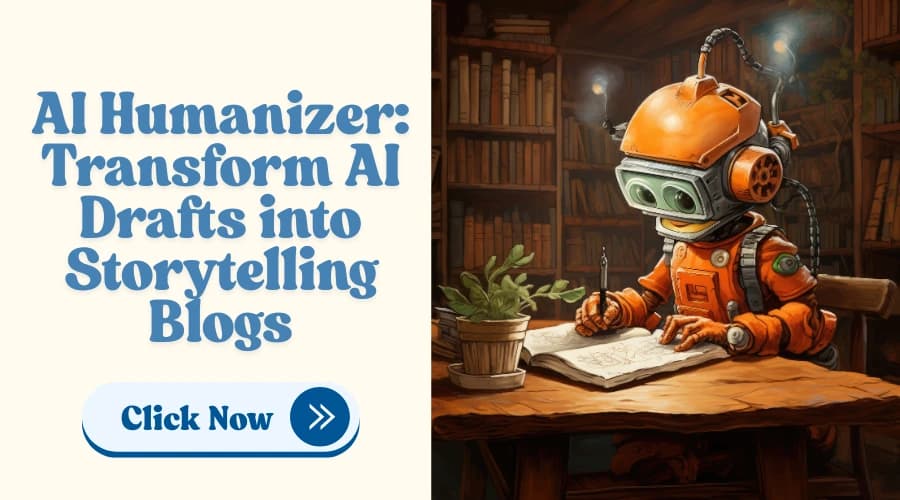A lot of people will readily agree that although AI-generated content is powerful, the problem with it is that it often lacks that personal touch, that makes it resonate to readers. Whether you're a student, content creator, or professional, crafting prompts that give AI clear direction is key to making your text sound more human. But how do you take your AI-generated content from robotic to relatable?
Believe it, the AI Humanizer Pro tool is going to be an amazing savior game-changer for you in such a situation. With the right prompts and some expert tips, you can transform any AI-generated text into something that feels like it was written by a person, not a machine.
Lets look at seven expert tips on how to write better prompts and humanize your AI content, making it more engaging, effective, and just plain better. Let’s dive in!
1. Be Specific with Your Prompts
To produce good AI content, clear and specific prompts are the key. Providing a context that guides the AI in the right direction for the response, without leaving any confusion. For example, instead of asking, "Write an article about travel," you could say, "Write a 500-word article about budget travel tips for students in the UK." The more detailed your prompt is, the more personalized the AI's response will be.
Your AI will be able to write the content that is more aligned with your demands and come out to be like a person wrote it if you provide a clear set of directions to it.
2. Infuse Emotion and Personality
AI sometimes may seem non-human or too strict linguistically, but this can be fixed by allowing emotional input to be present in your prompts. It doesn't matter if you are writing content for a blog post, a social media update, or even an email; infusing emotional clues in your prompt helps the AI catch the tone you want. You can specify whether you want the tone to be empathetic, casual, or formal.
Instead of, "Write an introduction to the article," try saying, "Write an empathetic and warm introduction to the article on how to overcome writer's block." This will prompt the AI to create a response that resonates with readers on a more emotional level.
3. Define the Audience
Humanizing AI content, it is crucial to realize who your target audience is. By describing the group of people whom the content is intended, you are aiding the AI in adjusting its language and format according to their needs. Is your audience professional, casual, or perhaps a mix of both?
For instance, rather than just asking, "Write an article about time management," you could be more specific, i.e., "Write a time management guide for college students who are juggling studies and part-time jobs," where the AI will then follow the same guidelines on how to adapt its style, words, and structure properly for the subject and in a way that the audience feels relevant and tailored to your readers.
4. Use Questions for Engagement
If you want your AI-generated content to feel more engaging and conversational, incorporate questions into your prompt. Questions encourage the AI to produce responses that invite interaction, making the content feel more like a dialogue rather than a monologue. This technique is especially useful for blog posts, product descriptions, or any content that requires reader interaction.
For instance, instead of writing, "Describe the benefits of meditation," you could ask, "What are the main benefits of meditation that could help people who have high-pressure jobs to reduce stress?" This way, the content is more engaging and lively.
5. Avoid Repetition with Synonyms
A natural-sounding piece of writing avoids unnecessary repetition. In AI-generated content, you should always ensure that your prompts include mentions of synonyms and related vocabulary. Repeating the same words or phrases can make content feel monotonous and mechanical.
For instance, you could say,"How can AI help businesses increase efficiency and save time?" instead of "AI can help businesses improve efficiency. AI can save time for businesses". This will prompt the AI to use diverse vocabulary, making the content feel more natural and less robotic.
6. Make the Flow Natural
Once you’ve received the AI output, the next step is to refine it for readability. Smooth transitions between ideas, logical progression, and clear structure are essential for keeping the content engaging and easy to follow. You might need to rephrase sentences or add transitional phrases to improve flow.
If you're writing content that’s a bit technical or dense, consider using AI Humanizer to help smooth out the phrasing and ensure that your AI-generated text flows naturally, just like it was written by a human.
7. Continuously Experiment
Creating a top-notch prompt is a skill that needs continuous learning and lots of tries. The more you experiment with different approaches, the better your AI-generated content will become. Don’t be afraid to tweak your prompts, refine your approach, and continuously adjust the tone, structure, and style based on what works best for your target audience.
AI is still evolving, and so is the way we interact with it. Keep refining your prompts and stay curious about new ways to use AI for creating engaging content.
How AI Humanizer Pro Can Help
Would you believe that AI Humanizer Pro can change the way AI-generated content is reviewed forever? Here's a sneak peek into the different ways it can enhance your content creation process:
Advanced Text Humanization: The tool is able to do such an extraordinary job that totally changes the robot-like content to natural-sounding, human-like text and still conserves the main idea. The tool refines the tone, style, and structure of content, making it more open and engaging and relatable.
AI Checker Integration: Humanizing AI bypasses advanced AI detection tools such as GPTZero, ZeroGPT, and Turnitin. This feature assures your text will be original and it will not be detected as ai rewritten which is perfect for academic and professional uses.
Tone Customization: The AI-to-human content is flexible enough to cater to the needs of your target audience. Whether you use a formal, casual, or conversational style, AI Humanizer Pro allows you to experiment with your writing and find the style that suits your needs.
Enhanced Readability: The tool not only helps fix sentence structure, transitions, and readability; it also assists in these areas by making them even better. It cleans the mess made by AI in the content, ensuring that the text is coherent, smooth, and ready for a human to publish it.
Conclusion: Unlock the Power of Human-Like AI
The key to creating compelling AI content lies in crafting the right prompts. By being specific, infusing emotion, defining your audience, and refining the output, you can ensure that your AI-generated text sounds natural, engaging, and human-like. With AI Humanizer Pro, you can further refine your AI output, transforming it into polished, professional content that meets your needs.
Unlock the power of human-like AI and create content that resonates with your audience while staying ahead of detection systems. AI Humanizer Pro is your ultimate tool for humanizing AI and ensuring that your text passes the toughest AI checkers, all while keeping your content authentic and engaging.