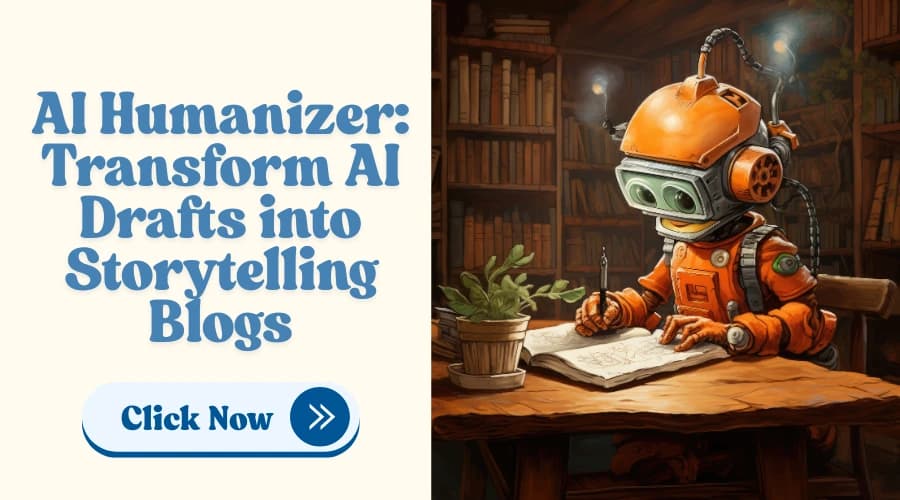You finally hit submit on your assignment. You thought you had done everything right, used ChatGPT to brainstorm, rewrote parts, checked grammar, and added your ideas. But when the results came back, Turnitin flagged your work for AI generation. Shocked and confused, you wondered, What more could I have done?
This is a common problem for students, researchers, and professionals. AI tools help boost productivity, but once your content is scanned by detectors like Turnitin’s AI checker, it can cause trouble. The tricky part? Even if you try to sound human, the system might still flag your work. The line between real human writing and AI-generated text is getting blurrier.
Why AI Detection Tools Keep Improving
AI detectors don’t just check for copied text anymore. Tools like Turnitin, GPTZero, and ZeroGPT now analyze how sentences sound, how ideas flow, and how predictable your language is. They look for patterns machines often repeat, like perfectly balanced sentences, flawless grammar, or a dull, neutral tone.
Turnitin’s AI checker doesn’t care if you rewrote your text. It scans for machine-like logic, tone, and rhythm. If your sentences lack emotion or natural quirks, you’ll probably get flagged. This is the challenge students and professionals face today.
Can You Use AI Without Getting Flagged?
Yes, but only if the content doesn’t sound like AI.
This is the question every student and content creator wants to know: Can I use AI and still stay safe? The answer isn’t as black-and-white as yes or no. The secret is in how well you edit and transform the AI content. It needs to truly reflect human thinking, emotions, and variations.
That’s where AI Humanizer Pro comes in. It’s not just a basic rephrasing tool or synonym changer; it turns your AI to human text, making it sound natural. It bridges the gap between AI efficiency and a genuine human voice. It doesn’t “trick” AI detectors; it makes your content real, readable, believable, and truly you.
What Makes AI Humanizer Pro Different?
Most tools only change words on the surface. AI Humanizer goes deeper. It doesn’t just make your text look different, it makes it feel different. It rewrites AI content by adding natural sentence variety, style, and tone shifts. This means it changes how your writing flows and connects with readers.
For example, if your AI paragraph sounds robotic or repetitive, Humanizing AI adds style, varies sentence lengths, and smooths transitions. It keeps your original message intact while giving it a human rhythm and tone. You can easily customize the style, academic, formal, casual, or conversational. You can also make your content longer or shorter, fitting any format from research papers to blogs.
Unlike other tools that work like a “black box,” the Humanizing tool shows you exactly what changes it makes. It’s clear, user-friendly, and made for people who want to keep their authenticity and integrity while avoiding AI detection.
Turnitin Flags It. We Fix It.
Turnitin is widely used in institutions and business environments. It can cause stress for students and professionals who use AI responsibly. That’s where AI Humanizer Pro offers a real solution.
Turnitin looks for typical machine writing patterns, rigidity, no personality, and simple logic. Humanizing AI breaks those patterns by adding a human touch with its advanced natural language processing algorithm. The result? Your text feels genuine and natural, not just to people, but to AI detectors too.
Plus, AI Humanizer tests your output against multiple AI detectors, Turnitin, GPTZero, ZeroGPT, OpenAI’s classifier, and more. You get real-time feedback and scores so you know your work is safe before you submit.
Who Is This For?
If you're using AI to speed up your writing process, but worry about detection, this tool was made for you.
Students who use ChatGPT or Gemini to generate ideas or structure assignments can benefit the most. Instead of spending hours rewriting AI text to avoid detection, they can rely on AI Humanizer Pro to convert it into clean, human-sounding prose.
Writers drafting blog posts, emails, or ad copy with AI will also find it useful. It polishes robotic tone into content that connects emotionally with readers, ideal for brand voices and storytelling.
ESL users often struggle with sounding fluent or natural in English. AI Humanizer Pro helps them express thoughts with clarity and flow, making their content indistinguishable from that of a native speaker.
Researchers using AI to summarize findings or draft reports can ensure their content isn’t dismissed for sounding too machine-like. The tool helps retain factual accuracy while improving tone and readability.
Want Your Work to Sound Like You Again?
If you’ve ever felt anxious about hitting “Submit” on AI-assisted work, you’re not alone. The rise of AI checkers like Turnitin has made it harder than ever to blend the convenience of AI with the authenticity of human writing. But you don’t have to choose one over the other.
AI Humanizer Pro helps you combine the best of both worlds, speed and originality, structure and soul.
So ask yourself: Do I want my work to sound like a machine, or like me?
If your answer is the latter, give AI Humanizer Pro a try. It’s the simplest, most effective way to beat the bots, stay safe, and sound exactly like you intended, human.